Production Planning (PP)
Let’s Talk!
Overview
The SAP Production Planning module is a crucial module that plays an important role in the planning process. Various processes such as capacity planning and material planning are all a part of this module.
It is also the module that is accountable for the master data. The master data is required for the activities related to the bill of materials and work center routing. There are various submodules in the Production Planning module in SAP. However, these submodules may vary depending on the industry.
The different industries that implement production planning are discrete production, production industries, and the repetitive production.
Here are some fundamental differences between these industries:
Discrete production: This is an industry where the materials produced keep changing with the lot. Also, the costs in this industry are calculated based on the orders and lots.
Repetitive production: As the name suggests, a product is repeatedly produced for long durations. The production happens in a huge quantity instead of in small lots.
Inclusions of the Production Planning Module
This part of the article gives us a detailed description of the inclusions of the PP module.
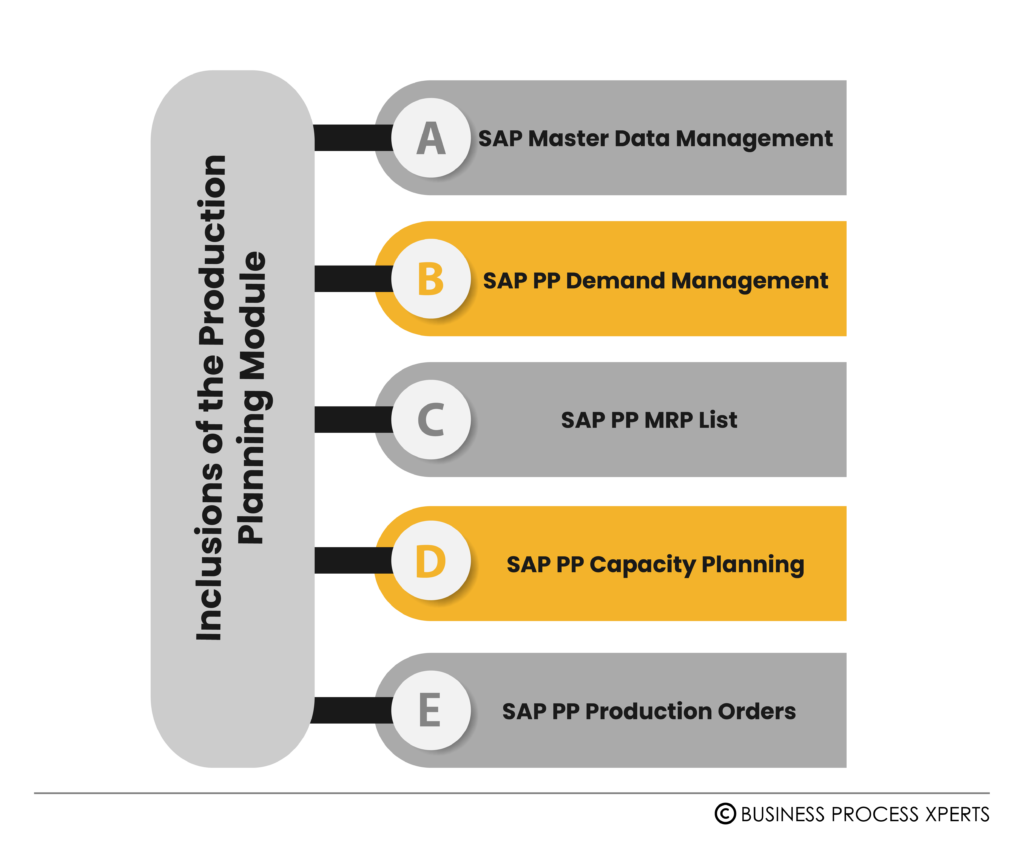
SAP Master Data Management
This submodule is involved with the task of creating and controlling the master data. This master data includes the BoMs, work centers, production versions, and other significant data.
SAP PP Demand Management
Planned Independent Requirement or PIR is the element that is responsible for demand management. It provides input for production planning. PIR defines the planning in material master. This, in turn, decides the planning methods like the make to stock and make to order.
SAP PP MRP List
This submodule calculates material requirements which are based on demand, lead times, and other relevant factors. This ensures timely availability of materials for production.
SAP PP Capacity Planning
This submodule involves planning and controlling the capacity of the production resources. The production resources could be work centers and machines.
SAP PP Production Orders
A production order carries a lot of information such as the following:
- Material to be produced
- Quantity of the goods
- Location of production
- Date and time of production
Apart from these factors, the other things we get to know are the sequence of operations that will be used in the production process. We can also learn about the costs involved with the order.
The key steps involved in the production order confirmation are as follows:
- Convert a planned order to a production order
- Issue order
- Issue goods
- Carry on the sub-processes
The above-mentioned submodules are not exhaustive and the SAP PP module comprises many other relevant factors.
Things to Consider While Implementation of the Production Planning Module
When considering the implementation of the SAP PP module, companies must undertake the process with utmost care. Here are some components they must consider:
Understand business objectives: Understanding what the organization desires to achieve from the implementation is the first consideration. This step can be a potential determinant in the outcomes of the implementation process.
Resource allocation: Businesses must allocate a sufficient amount of resources for the implementation. Adequate resources ensure that the project moves ahead smoothly and does not overstep the time deadline.
Engage Stakeholders: Involving key personnel from the concerned departments is crucial. Production, inventory management, and procurement are some of the departments that can be engaged.
Data migration: In this step, they must ascertain that the important data (master data) is clean and accurate before being migrated to the new one. Without considering this critical step, it is not recommended to move forward.
Integration with other modules: Before the commencement of implementation, consider if the SAP PP module can be integrated with other SAP modules.
How will BPX help implement?

BPX helps implement the SAP Project Planning through the following stages:
1. As-Is Process:
The as-is process helps BPX to understand how the existing functionalities work. It helps them learn what are the shortcomings and improvement areas that need to be worked upon. This is, therefore, an important step that helps make the right beginning for the process of implementation.
2. Business Blueprint (Gap-Fit & To-be)/ SAP functional specification document
The observations in the previous step of the as-is process lead the BPX to draw the blueprint for the implementation. They chalk out the Gap-fit analysis which further assists in creating drafts for the to-be stage.
3. Master Data Migration/ Item Master Configuration
This step is about the migration of the master data. BPX helps the managers analyze the accuracy of the master data when it is being migrated to the new system. Production planning is a crucial aspect of a manufacturing unit or business. Therefore, master data becomes integral and so, must be taken care of while migrating from the legacy systems.
4. System Configuration / Realization (as per To-Be) along with customization
The actions in step largely depend on the data collected in the as-is process. BPX helps in the process of system configuration by working closely with the stakeholders and production managers. The subsequent customization is done based on the specific business requirements.
5. UAT
User Acceptance Testing is the stage where the BPX presents test scenarios of the system to the users. Once the users have tested the performance of the system, BPX can safely move to the preparation stage.
6. Go-Live Preparation
Once tested, the system is prepared by the BPX to finally go live for users.
7. Go-Live
Here, the system is eventually ready for use by production managers and other personnel.
8. After Go-Live Support
Once the Production Planning module of SAP is fully functional, BPX extends its dedicated support even afterward. In the event of any interruptions or disruptions, BPX oversees and works toward eliminating it.
FAQs
This section lets us know about some important but commonly asked questions pertaining to the production planning module in SAP. Let’s take a look:
We can term production planning one of the pivotal modules of SAP. It is a module that lets the production managers handle the following responsibilities with efficiency:
- Capacity planning
- Material planning
- Goods movement
- Executing production order
- Handling bill of materials
Apart from this, the PP module in SAP also handles the master data which plays an important role in the BoMs activity.
The production planning lifecycle comprises the following essential steps:
- Planned order converted to production order: This is the first step. Here, the planned order is converted to the production order. During this step of the creation of a production order, the users must define the type in the SAP PP system.
- Issuing the production order: Any process can begin only when the order is issued, and in this case, too, it is similar. The production process can start only when the production order is issued. Therefore, it is essential to issue the production order.
- Issuing goods for production: The production process requires goods. The goods can be provided only when there is an order issued for goods. Therefore, issuing goods for production is the next step.
- Production order confirmation: This is also one of the key steps in the commencement of the production process. All the operations will be undertaken only once the production order has been confirmed.
- Goods receipt with respect to production order: The final step is to receive the goods as per the production order issuance. As soon as the production order is issued, goods are received. They are then placed in the warehouse or storage area.
For executing the production planning and control activities, it is important for the SAP production planning module to integrate with the other modules of SAP. The other SAP modules it can integrate with are as follows:
- SAP Sales and Distribution
- Quality Management
- SAP MM or Material Management
- Finance Accounting and Project System
SAP SD and SAP PP Integration
– checks the availability of material for production order
– To perform MRP run
– BoM operation and components
SAP PP and SAP MM Integration
– involves auto goods receipt and movement of goods
– includes creating reservations of production orders and planning
– involves quotations and vendor selection
SAP PP and SAP FICO Integration
– Involves defining activity Type in the cost center
– Cost estimation
– Production cost controlling
– updating price in material master data
SAP PP and Project System Integration
– This involves planning activities for WBS in the project
– In this, the network components are planned at the plant level. They are reserved as plant stock.

