Controlling (CO)
Let’s Talk!
Overview
What is Controlling Module in SAP?
When it comes to monitoring financial performance, businesses rely on the Controlling Module of SAP. Also known as SAP CO, it is a vital component of the SAP that facilitates efficient cost management.
It is also utilized for effective budgeting, financial reporting, and many other business processes. The module is also significant as it enables profitability analysis. This further helps businesses in carrying out informed financial decisions.
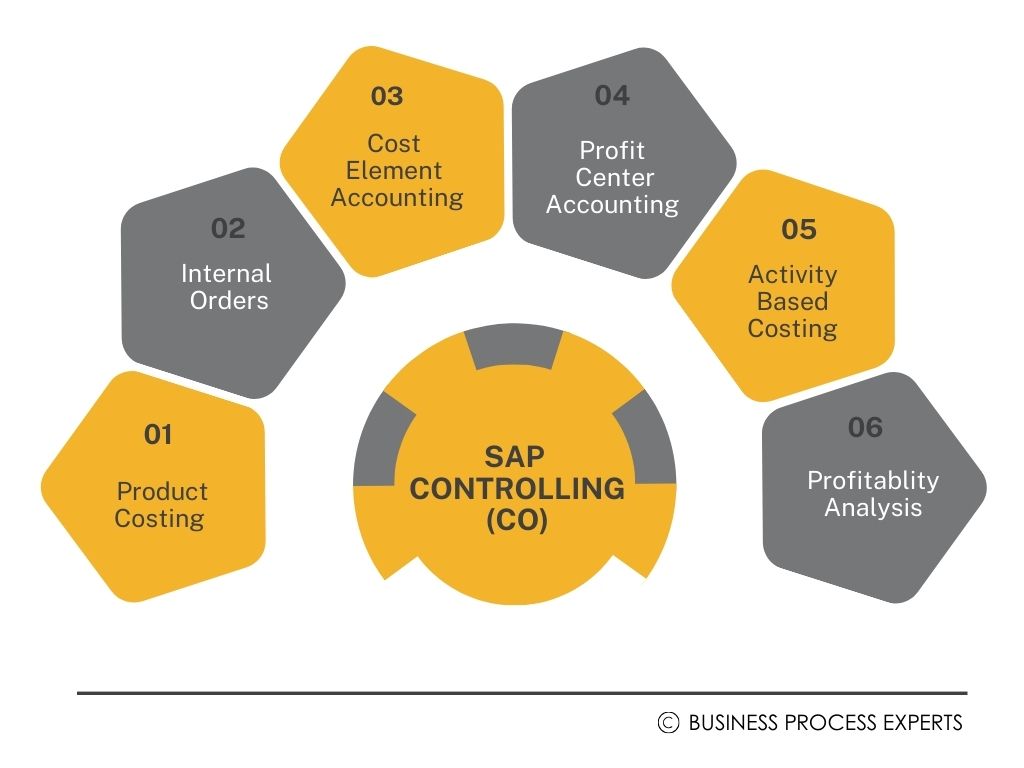
SAP Controlling Module Overview
In this SAP Controlling module overview section, we shall learn about the fundamentals of the CO module in SAP.
It is a comprehensive system of the SAP ERP system with functionalities for the following areas:
- Budgeting
- Financial reporting
- Cost accounting
- Profitability analysis
All the above features enable the financial managers in a company to take goal-oriented decisions.
There are various submodules in the CO module. All of these components play a crucial part in contributing to the success of the business. Some of these submodules or components can be enumerated as follows:
- Cost Center Accounting
- Profit Center Accounting
- Activity Based Accounting and so on
We shall be learning about these components in the next section.
The SAP CO module can be integrated with other modules of the SAP system. It combines with the FI module of the SAP to empower businesses with a piece of all-around information. Similarly, when the CO module combines with the MM or Materials Management module, businesses can get essential insights into their financial performance and resource allocation.
In other words, we may say that the SAP CO module enhances cost control. Furthermore, it also leads to providing financial transparency across different departments of the business.
Inclusions of the module
The key submodules in the SAP CO module are listed as follows:
Cost Element Accounting
All the procedures related to the cost and revenue of the business are depicted using this submodule. This space also concerns tracking and allocating costs to the different cost elements within a company.
Examples of entities analyzed through this submodule are salaries, sales revenue, utilities, etc.
Cost Center Accounting
Through this functionality, businesses can track and allocate costs to the different cost centers. They can also gain insights into expenditures across departments and functional areas.
Activity Based Accounting
With this feature, businesses are enabled to assign costs depending on the activities that consume resources. In a way, this feature is helpful in assessing the exact cost of a particular task or activity.
Internal Orders
This is also one of the important features of SAP Controlling. The internal orders submodule is utilized in the process of collection and control based on the activity that incurred the cost. There is a provision for the managers to set budgets for the different activities. This enables them to avoid overstepping the fixed budget.
Profitability Analysis
As the name goes, this submodule is used for assessing and evaluating the profitability of the business. This submodule plays a significant role in the process of decision-making.
Profit Center Accounting
This module in SAP FI CO allows businesses to evaluate the profitability of individual business units. From revenue and costs to contributions of profit centers, the Profit Center Accounting submodule enables businesses to optimize profits.
Things to consider while implementation
This section entails the criteria which you must look out for before implementing the SAP CO module. Let’s take a look:
Defining Objectives: This stage calls for defining clear goals of the business for implementing SAP CO. This will help in aligning the future activities and completing the process in the said timeframe.
Business Process Analysis: This process involves considering the current business processes and estimating the areas that can be improved.
Configuration and Customization: In this process, the company will have to consider how the process of configuration and customization will take place. They must also understand the essential prerequisites for an apt system configuration.
User Training and Management: Here, the managers will need to assess how the user training will take place. They must ensure comprehensive training and facilitate essential skills and material. All these steps will ensure that there is an optimal usage of the SAP CO system.
How will BPX help implement?
This section will take us through the steps in which the BPX will help its clients in implementing SAP CO and its various functionalities. Here they are:
1. As-Is Process
During the implementation, BPX plays a pivotal role. It facilitates a successful deployment of the system. With a thorough analysis of the as-is process, BPX takes measures to understand the existing business processes. With this knowledge, they then move forward with chalking out plans for taking the next crucial steps.
2. Business Blueprint (Gap-Fit & To-be)/ SAP functional specification document
BPX strives to create an effective business blueprint. This also includes drawing a gap-fit analysis. The idea is to identify the loopholes in the current and the desired results. Furthermore, BPX is instrumental in defining system requirements and ensuring alignment between business needs and the SAP CO system.
3. Master Data Migration/ Item Master Configuration
This stage is all about collecting requirements from the stakeholders. Also, they will understand from them the extraction and loading of the data. A Master Configuration document is also created. This document is instrumental in defining the structure and attributes of master data elements in the SAP CO system.
4. System Configuration / Realization (as per To-Be) along with customization
BPX assists its clients with the process of system configuration and realization stage of the SAP CO system. It configures system settings and facilitates defining organizational structures. BPX diligently aligns the system with the desired business processes and requirements.
5. UAT
This is the User Acceptance Testing Phase of the SAP CO implementation process. BPX collaborates with the end users for facilitating the planning and execution of test scenarios. They also provide guidance to ensure that the system’s operability is at its optimum. Apart from this, they also validate the system’s accuracy and effectiveness before it finally goes live.
6. Go-Live Preparation (update as per feedback during UAT)
This is the stage where the BPX incorporates the feedback gatherer during the previous stage, i.e. the UAT phase. Based on the UAT results, the BPX team identifies the areas for improvement. They then proceed to implement necessary updates to ensure a desired deployment.
The tasks like updating process documentation, training materials, or user guides are also looked into by the BPX team. In other words, the expertise from BPX ascertains the system is ready for a successful deployment in the next stage.
7. Go-Live
During the Go-live phase of the SAP CO module implementation, BPX makes sure that all the information collected in the preceding steps is utilized well. From monitoring system performance to troubleshooting any issues that arise on the way, BPX ensures a quick resolution. Consequently, the process aims at reducing downtime.
8. After Go-Live Support
As the name suggests, BPX extends continuous support after the system is live and ready to use. While there may be occurrences of minor errors or disruptions, BPX offers ongoing system maintenance.
FAQs
Let’s run through some of the frequently asked questions in the context of the controlling module of SAP.
FI or Financial Accounting and CO (Controlling) modules are the two separate modules. Also, both these modules serve different purposes.
FI is focused on managing a company’s financial transactions and financial management.
It also covers areas that include general ledger accounting and accounts receivable and payable.
On the other hand, the CO module predominantly deals with internal management accounting. It helps in providing tools for cost accounting, budgeting, and so on.
We may say that while the two modules are different, they both contribute to a wholesome financial management solution within SAP.
CO module or the controlling module is an important part of the SAP ERP system. It focuses on internal reporting and management accounting. It offers tools for planning and controlling aspects related to the company’s operations and costs.
It also empowers businesses to track costs associated with different business processes. It also provides functionalities to allocate costs. These functionalities are used for activity-based accounting and manage profitability analysis. Furthermore, these can be used to create cost estimates for services and products.
Cost Element Accounting and Cost Center Accounting are some of the key components of the CO module.


